I generally don't post in this group, but seeing all of you talk about animation made me do a search, and I found that this application seems to have been overlooked. So, with no further adieu, I'd like to introduce you to the premiere open-source 3D modeling and animation package, Blender.
Blender, as I said, is free. You can download it from www.blender.org, or you can download bleeding-edge versions from www.graphicall.org. The current, official, stable release of Blender is version 2.46.
Blender is similar to other 3D animation packages, with a twist: it's what is called a "panel application". There aren't windows, but panels, each of which can display any element of the user interface independent from the other panels on the screen. Here, I'll show you:

This is Blender. Here, I'm working on a demonesque head; the image shows took me only about an hour or so, using the Blender sculpt tools (similar to Zbrush, with less functionality). The head in the image started its life as a cube, to which I applied three levels of multiers, to subdivide the cube. Sculpting in Blender is like working with 3D clay, and as you can see, the results can be pretty impressive.
But that's not all! Blender also has the ability to apply node-based materials (it's the same sort of technique used in Maya) to put together texture nodes, material nodes, and even composite nodes for rendering. Using Blender's nodes, you have control of the entire render pipeline.
Here's an example of Blender nodes in action (not my work, found online):
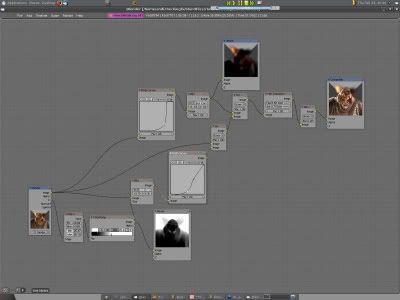
Obviously, Blender node setups can be as simple or as complex as you like.
Blender can also do cartoon shaders:
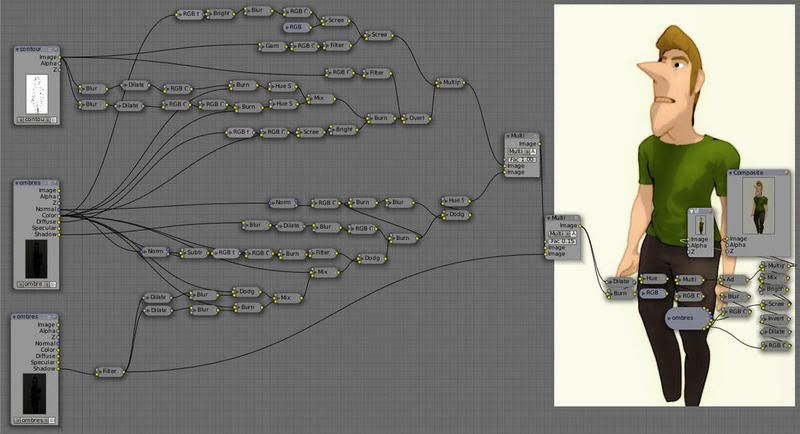
As open source software goes, Blender is one of those applications that renews my faith in community-driven software development. Prof that Blender is viable, and not just a toy project, can be found in the Blender open movies:
An Elephant's Dream and the latest Blender open movie,
Big Buck Bunny, both of which are free to download...
including all of both film's assets (models, armatures, textures, etc.).
If you're looking for a flexible, powerful, free alternative to 3DS Max, Maya, XSI, or Lightwave, Blender is something you should
definitely take a look at. While a bit difficult to learn- Blender tends to do things differently than other software, apparently just for the sake of being different- Blender is also very powerful in knowledgeable hands, and seems to be able to do just about everything commercial applications costing hundreds or thousands of dollars can do.
Go check it out; there are lots and lots of tutorials available online (of particular note is a site by Neil Hirsig of Tufts University, where he teaches a Blender course; in the spirit of open source software, he's made all his Blender video tutorials available
here).
Enjoy, and happy Blending!